How to Use Two WhatsApp Account In One Mobile Without Rooting
How to Use Two WhatsApp Account In One Mobile Without Rooting
Messaging on mobile was never been this easy before the evolution of whatsapp, ever since the release of whatsapp in 2009 yet no rival has surpassed its number of users anywhere around the world. If you're a whatsapp user you will stick with whatsapp for its utility features and user experience which uses the internet for communication.
But even the messaging giant has some flaws while matching it with the current trends. When "Dual SIM" mobile phones hit the market its started to attract the mainstream attention, which let users to distinct personal and official numbers on the same device. But whatsapp failed to upgrade its utility to support dual SIM functionality, thereby third party tools entered to fill the space, which lets whatsapp users to use multi SIM on the same rooted device.
How to Create 2 Whatsapp Account On Dual Sim Smartphones ?
There are some existing tricks and protocol to use Multiple whatsapp account on the same device, bu all these tricks requires an rooted device. But OsamaGhareeb a senior member of XDA forum in syria has released a modded version of whatsapp called OGWhatsapp. OGWhatsapp is a utility program apps that helps to create two whatsapp account on the same device without the need for rooting and works on any version of android device.
Mobile Tips : With this app installed you can also install two whatsapp account on single SIM smartphones by verifying it with the verification code received on the another number, just like installing whatsapp without SIM card.
Features of OGWhatsapp:
Features of OGWhatsapp:
- Use 2 numbers in Single device
- BackUp & Restore
- customize default whatsapp icon
- Copy contact status
- Previews images & watch videos without storing it on SD cards
Note: This modded version of OGwhatsapp works only if you have an whatsapp account existing already on your device, so if you don't have an whatsapp account download the official version of "whatsapp inc" then activate it and then proceed with the steps below. (Installing with new numbers for OGwhatsapp is obsolete)
- Open the "whatsapp app" installed in your device.
- Goto Settings -> Chat Settings -> Backup All Conversation (Note: This is not mandatory and its optional, it just preserves your old conversation from deletion)
- Now Rename the "whatsapp" folder on SDcard into "OGwhatsapp". (i.e. /sdcard/whatsapp into /sdcard/OGwhatsapp)
- Uninstall the existing official "whatsapp" account from your device.
- Now the actual process begins from here.
- Download "OGwhatsapp" from here (Note: Hence this is not a official whatsapp, your device may prompt blocking of unknown sources"For Security, your phone is set to block installation of applications not obtained from Android market", Go-to settings and select allow installation of non market application) Un-check once OGwhatsapp installed.
- Install and run the application then verify with the old mobile number and agree with the terms and conditions.
- Now your old account is synced with OGWhatsapp, so now its time to create another account for your new number.
- Just Visit google playstore then download and install the official version of whatsapp inc.
- Run the official whatsapp and verify it with the 2nd mobile number.
- And you're done, you have two whatsapp account on the same device in different icon.

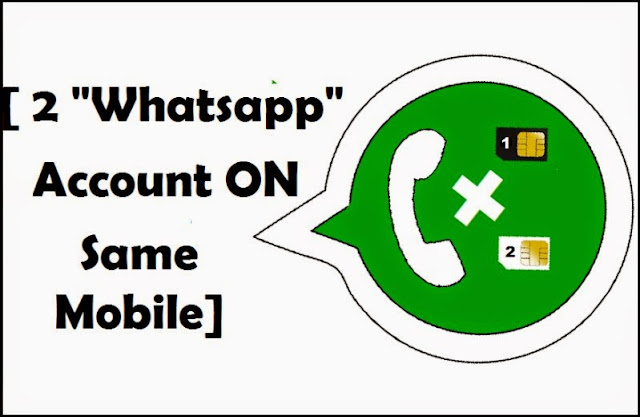













No comments: