Wordpress Plugins You Must Have 2016

WordPress is a powerful platform and if you’re using it to power your site, you know how easy it is to customize and enhance the functionality of your website. Almost anything you wish to add to your site can be done via a plugin.
James has already written a fantastic piece on must-have SEO plugins for a new WordPress site, and if you do a quick Google search for the term “must have plugins” or “essential plugins’ you will find a dozen or so posts listing the same plugins in different format. There is nothing wrong about it, but it has become rather tiring to see the same list of plugins again and again.
So instead of creating an outline of must have plugins, I thought it would be fun to write about plugins that you may have not heard about before. Without further ado…let’s take a look at some of the more unique plugins that can truly turn your site into something special.
1. WP Rocket
WP Rocket is a powerful caching solution plugin and is available for $39.
Being the only premium caching plugin in the market, WP Rocket is a fantastic solution for improving your site speed and overall performance. It requires less effort to configure and setup the plugin, compared to free solutions such as W3 Total Cache and WP Total Cache. The plugin comes with great support and in-depth documentation.
Some of the key features include: Page Caching, Lazy Loading, GZIP compression, Preloading, Minification, and Multisite compatibility.
What’s more amazing about WP Rocket, is that they also publish income (or transparency) reports every month, where they talk about their successes and failures. The company has shared their salary grid along with the formula used to calculate salaries.
Note: Popular WordPress Hosting companies like WPEngine, Flywheel, and Godaddy have their own caching solutions. So make sure to check if your hosting provider supports the plugin before making a purchase. Most WordPress providers like WPEngine also have a list of plugins that they don’t allow on their servers, so you should check that as well.
Price: $39 for a single site license, going all the way up to $199 for unlimited sites
2. CoupineWP
Update: As of May 2016, CoupineWP appears to have been killed off by Fancy Themes.
If you’re someone who writes a lot of product reviews, chances are the companies you are writing about have some kind of coupon system in place. So, why not take advantage of that?
Next time, when you write a review, contact the product owner, and negotiate an exclusive discount for your readers. This could help generate some extra sales. I have been doing this for my site. For example, I recently added WPEngine coupon to my site, and it helped me get some extra sales.
This is where the Coupine Plugin comes in handy — it allows you to add a coupon area to your site. It uses CPT and Taxonomies to add fields for coupons and then displays them via templates. It could easily help you make more money with your reviews.
Price: $39 per year for a single site license, going all the way up to $169 per year for unlimited sites
3. PostMatic
PostMatic is a tool service that allows you to engage with the audience over email. It prides itself as an 100% email based commenting solution for WordPress and turns your blog into a newsletter, so readers can subscribe to your posts via email. The plugin also integrates with MailChimp, but what makes it stand out from the rest is the way it allows you to interact with your readers via email.
In a nutshell, it lets readers reply to comments via email, which makes it easy for people to interact with you.
They also have a free plugin called Epoch, which essentially falls in the same category as Disqus and Livefyre, but does a much better job than either of those services and integrates with PostMatic very smoothly.
Other than that, readers can also view other people’s comments and interact with them straight from their inbox.
Price: Free and Paid (starting at $9 per month)
4. Related Posts for WordPress
Reducing your bounce rate is a huge challenge for site owners, but one of the ways you can do it is by adding a related posts section at the bottom of the content / blog post. It has also proven to be an effective strategy for getting more page views.
But if you don’t have any technical knowledge, adding related posts is not an easy job — this is where Related Posts for WP comes in handy.
Created by Barry Kooji, this plugin is a fantastic light-weight solution for adding related posts. It also has a premium version, which includes features such as custom post types, taxonomy support, over-writable templates, full styling control and more.
Price: Free and Paid (starting at $39 and going up to $129 for developers)
5. Click to Tweet by CoSchedule
This is a hidden gem, since it’s a simple yet effective tool for increasing social shares.
Click to Tweet by CoSchedule allows you to add tweetable quotes in your blog posts. Many popular bloggers like Neil Patel and Chris Lema use this to get more tweets.
Once you have installed the plugin, you can start adding quotes in your content, which are published with a click to tweet link.
Other alternatives are Quote Tweet or TweetDis.
Price: Free
6. Advanced Excerpt
This plugin may not be for everyone but it’s quite useful when you want to customize the post’s excerpts.
Advanced Excerpt gives you full control over post excerpting. You can customize the excerpt that is displayed on home and archive pages. It also lets you set excerpt length without cutting the last word.
Some of the features include:
- Real text is counted (HTML is ignored but kept)
- Complete the last word or sentence in an excerpt
- Ignores custom excerpt
Price: Free
7. Social Warfare
There are a solid number of plugins that allow you to add social sharing buttons to your site such as Monarch, Floating Social Bar, and SumoMe share. And then there is Social Warfare, which is a premium plugin that does fairly better than any other social media plugin. It lets you add simple-looking social buttons above or below content areas, along with a horizontal floating tool for increased sharing.
The plugin is built with performance in mind, so you don’t have to worry about site speed. Some of the features include Pinterest images, shareable quotes, easy to customize settings, minimum share counts, shortcodes, developer friendly options and analytics integration.
One notable feature of this plugin is that it will only display share counts until a minimum number of shares has been reached. This could be very useful, if you are a beginner blogger or not getting a lot of shares.
8. KingSumo Giveaways
Giveaways are great ways to generate new leads and get more traffic to your site.
Yes, I know it sounds super easy, but it does require some effort such as choosing a prize that you want to giveaway and promoting the giveaway.
KingSumo Giveaways is the most effective solution for running giveaways and growing your audience, but it can get little expensive. The pricing starts at $198 for a single license.
Here are a few things to keep in mind:
- You must have a launch plan for this to work well.
- You also need to have an amazing price/product or something that people can’t say no to.
9. Revive Old Post
The Revive Old Post plugin, formerly called Tweet Old Post, is an extremely useful option if you’re looking to keep your social account updated with content, while also ensuring that your WordPress blog posts don’t get lost in the archives forever.
The plugin basically grabs old posts from your blog and shares them on your social media accounts automatically. It used to only work with Twitter, but now it has expanded to platforms like LinkedIn and Facebook. A free version is available, but to get the full functionality of plugin you’ll have to go for the paid option.
When you opt for the paid version you receive several cool features like custom post schedules, multiple account posting, image sharing, custom post type sharing and integrated URL shorteners. If you’re more interested in using the plugin fro free, some of the features that come along with it are the ability to exclude categories, hashtags, sharing new and old posts, choosing the time between posts and choosing the number of posts to share.
Price: Free and paid (starting at $75 and going up to $299), use coupon code: wpkube to get 20% discount
10. WP Smush
WP Smush was eventually taken over by the folks at wpmudev, after a different developer eventually gave up control, and it’s truly one of the easiest ways to mange the size of your images, improving your site speeds and helping out with SEO.
When you upload your images to WordPress you can reduce the file size before uploading and even make some changes through the WordPress dashboard, but all of this must be completed manually. With the WP Smush plugin it strips bulky image file information from all images on your site, cutting down on the time you need to spend completing the process.
Consider the paid version if you’d like features for twice as much compression, smushing of larger file sizes, bulk smushing and backups of un-smushed images in case you’d like to restore them later.
Price: Free and paid (starting at $19 per month and going up to $24.50 per month)
11. Fanciest Author Box
The Fanciest Author Box solution is a premium plugin for those publications and individuals that want to give proper credit to writers on their websites. Plenty of author box plugins are available on the market, but this one has a few handy features for you to make the most out of social sharing and connecting with readers.
For example, each author box is automatically added to your posts, and you can also implement it as a widget. All major social networks are supported through the plugin, producing clean tabs for platforms like Facebook, Twitter, Google Plus and LinkedIn.
The color pickers work nicely for branding your author box, and it comes with responsive elements so people can view the boxes on mobile devices. The lazy load function improves page load speeds, and each of the social tabs include unique integration’s such as a bio and latest tweet for Twitter or a YouTube subscribe widget.
Price: $18
12. Beaver Builder
Beaver Builder has both a free and paid version, and it’s easily one of the top drag and drop page builders you can find. The builder is designed to work with just about any theme you implement on your site, and it empowers both developers and beginners who want a more fluent design experience.
The plugin comes with dozens of beautiful page templates, and you can move around modules with precision, generating an organized, grid-based layout. One of the biggest problems with page builders is that they can leave your website looking like a mess when you turn off the plugins. With Beaver Builder, all of your changes remain the same even if you completely rid your site of the plugin.
Along with that, the Beaver Builder modules you implement on your site are completely responsive for viewing on mobile devices. Not to mention, the agency Package lets you override core templates, while also white labeling for those developers who are building sites for dozens of clients.
Price: Free and paid (From $99 to $399)
13. Duplicator
Duplicator is a powerhouse plugin and the ratings certainly reflect that. If you’ve ever wanted to transfer a WordPress site from one location to another, protect your site from hackers or simply back it up in case anything goes wrong, the Duplicator plugin is one of your best friends.
The plugin’s main purpose is to help you duplicate your current site, seeing as how many developers and webmasters find this extremely tedious. Although it does take a little bit of technical knowledge, Duplicator helps ensure that you don’t lose anything when transferring or duplicating.
The free version offers an entire site backup, quick site movement, templatized workflows, site sharing and site snapshots. All of this comes for free, but the option to pay with a tweet is also provided. In addition, a Pro version has scheduled backups, cloud backups, data filtering and premium support.
Price: Free and paid (Starting at $49 and going up to $129)
In Conclusion
Most of these plugins have a strong amount of followers, but they aren’t nearly as popular as a plugin like Yoast SEO or WP Super Cache. Therefore, we think it’s important to shed some light on the more functional tools that aren’t found on every plugin list online. If you have any other suggestions for less known plugins that make WordPress sites awesome, feel free to leave a comment in the section below.

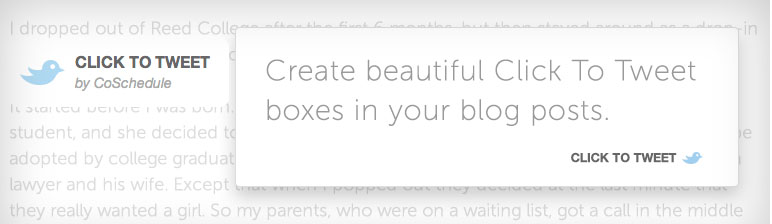












No comments: